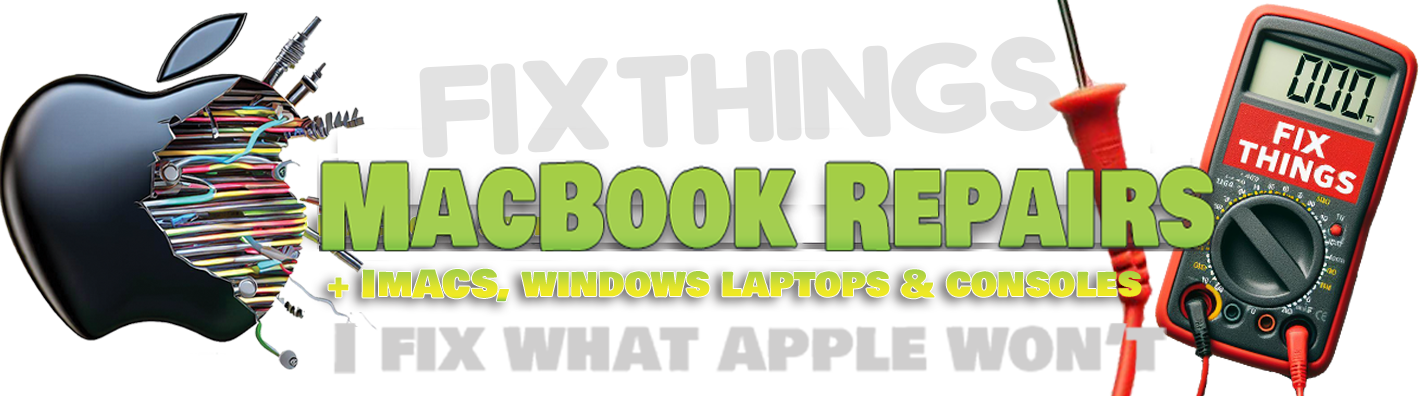upgrades
mac os installs
Upgrades & Mac os installs
MacBook Upgrades: Give Your Mac a Fresh Lease on Life!
We all know the feeling: your trusty MacBook has served you well, but lately, it’s feeling a little sluggish. Maybe it’s taking forever to load your latest project or struggling to keep up with all those browser tabs you insist on opening. Fear not! There’s no need to trade in your beloved MacBook just yet. With a few savvy upgrades, you can breathe new life into your device without breaking the bank.
Can I Actually Upgrade My MacBook?
Short answer: It depends. Not all MacBook models are created equal when it comes to upgrades. Some models are more upgrade-friendly than others, so it’s important to know what you’re working with before you dive into any modifications.
MacBook Models That Can Be Upgraded
MacBook Air (2012-2017)
- What can be upgraded?
Storage (SSD). These models are relatively easy to upgrade, making them a favorite among DIY enthusiasts. - How?
You’ll need to pop open the back panel and swap out the components. While it’s not the simplest task, it’s definitely doable with the right tools (and patience).
MacBook Pro (2008-2013)
- What can be upgraded?
RAM and Storage (SSD). Like the MacBook Air, these older Pro models offer some upgradeability. They’re often great for people looking to extend the lifespan of their machine without shelling out for a new one. - How?
Similar to the MacBook Air, you’ll need to carefully open the back panel, remove the old parts, and replace them with the shiny new ones.
MacBook Pro (2016 and newer)
- What can be upgraded?
Unfortunately, not much. Apple started soldering many components (like RAM and storage) onto the motherboard, making upgrades a lot more challenging. While it is technically possible to upgrade the storage, it’s not a simple task and requires specialized tools and expertise. - the 2016 2017 A1708 can have the SSD hard drive upgraded
- How?
Upgrading these newer models generally requires replacing the entire motherboard or storage unit, which can be costly and tricky. It’s best left to the experts unless you’re ready for a high-stakes DIY project.
The Costs: How Much Will It Set You Back?
Just like a latte at your favorite café, the price of upgrades varies depending on what you’re after. Here’s a breakdown:
RAM Upgrade:
Generally ranges between £50 to £150, depending on the model and how much RAM you want. Keep in mind, newer MacBooks (especially those post-2016) may not offer the option to upgrade RAM, so if you’re looking for more speed, a different upgrade might be in order.SSD Upgrade:
If your MacBook is starting to feel slow due to limited storage space, upgrading your SSD can give it the performance boost it needs. Expect to spend anywhere from £50 upwards, depending on the capacity of the drive and the model of MacBook.
Why Upgrade When You Could Just Buy a New One?
Sure, buying a shiny new MacBook may seem tempting, but consider this: upgrading your existing MacBook can save you hundreds of pounds. Plus, it’s eco-friendly! By extending the life of your trusty device, you’re helping reduce electronic waste—talk about saving the planet, one upgrade at a time.

MacBook OS Installation and Upgrades – Unlock the Full Potential of Your MacBook
OS Installations for Any MacBook
No matter what generation of MacBook you own, I provide a complete OS installation service tailored to your needs. Whether you’re starting fresh with a clean installation or simply need a system upgrade, I ensure your MacBook is ready to perform at its best. From macOS Monterey to macOS Ventura and beyond, I can install the latest macOS version compatible with your device, ( or the latest mac OS ) keeping it running fast and secure.
Bringing New Life to Older MacBooks with OpenCore Legacy Patcher
One of the standout services I offer is the ability to install the latest macOS on older MacBooks, thanks to OpenCore Legacy Patcher. If your MacBook is no longer officially supported by Apple’s updates, fear not! OpenCore Legacy Patcher allows me to bypass these restrictions and bring your MacBook up to date with the latest macOS versions.
What is OpenCore Legacy Patcher?
OpenCore Legacy Patcher is an open-source tool that patches macOS to run on unsupported Mac hardware. Typically, Apple limits which devices can run newer versions of macOS based on hardware specifications and age. However, OpenCore Legacy Patcher removes these restrictions, enabling us to install macOS updates and the newest macOS versions on older machines that would otherwise be left behind.
This means that even if your MacBook is several years old and no longer receiving official updates from Apple, I can give it a new lease on life. With OpenCore Legacy Patcher, I can install the latest features, security patches, and improvements on your older MacBook, making it feel like new again. You’ll have access to new software features like improved security, better performance, and new functionality that would typically be unavailable for older models.
How Does OpenCore Legacy Patcher Work?
OpenCore Legacy Patcher works by creating custom patches for the macOS operating system that allow it to run on unsupported hardware. It does this by modifying the installation process and adding drivers and patches to the macOS installer. Once the patches are applied, you can install the latest macOS as if your MacBook were supported, without worrying about hardware limitations.
The process is carefully tailored to your specific MacBook model, ensuring everything works seamlessly. OpenCore Legacy Patcher supports a wide range of older MacBooks, from those running Intel-based processors to other discontinued models, bringing them all up to date with the latest macOS features.
Want to install OpenCore Legacy Patcher on your MacBook? I’ve got you covered!
Sure, OpenCore Legacy Patcher is free and open-source software (you can grab it yourself with just a few clicks here, no problem). But let’s be honest — sometimes you just want someone else to do the heavy lifting. That’s where I come in.
For a small fee, I’ll handle the technical magic of installing OpenCore Legacy Patcher on your MacBook, so you don’t have to worry about the how’s, why’s, or “Uh-oh, what did I just do?” moments.
You get all the benefits — like breathing new life into your MacBook with extended macOS compatibility — without the stress. And, hey, while OpenCore is free, my expert touch is priceless!
So, why not let me take care of the details? It’s your Mac, but with a little less hassle. You can thank me later.
ook may seem tempting, but consider this: upgrading your existing MacBook can save you hundreds of pounds. Plus, it’s eco-friendly! By extending the life of your trusty device, you’re helping reduce electronic waste—talk about saving the planet, one upgrade at a time.

how to install mac os opencore legacy patcher
Here is a great Youtube video from Mr Macintosh walking you though how to install Opencore if you fancy having a go at it yourself.