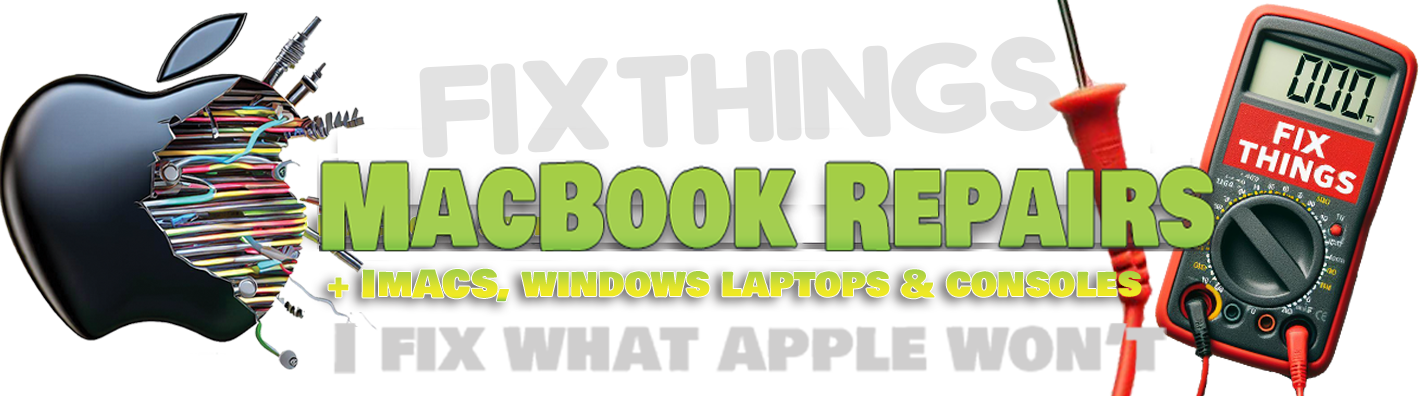HOW DID YOU
BREAK YOURS?
keyboard & trackpad repair
MacBook Keyboards and Trackpads:
The Fussy Divas of Your Laptop – And Why I’m the Guy Who Can Handle Them
Let’s talk about your MacBook for a second. You know, the sleek, ultra-cool, beautifully engineered piece of technology that makes you feel like a wizard every time you open it? But then, bam—suddenly, your keyboard is no longer typing the letter “S” when you hit it, or the trackpad acts like it’s on a permanent vacation. Before you know it, your once shiny, sophisticated machine is behaving like it’s been through a rough night out.
So, what happened? Why did your MacBook, that once smooth, responsive, and chic marvel of modern design, suddenly turn into a temperamental, malfunctioning mess?
Let’s break it down.
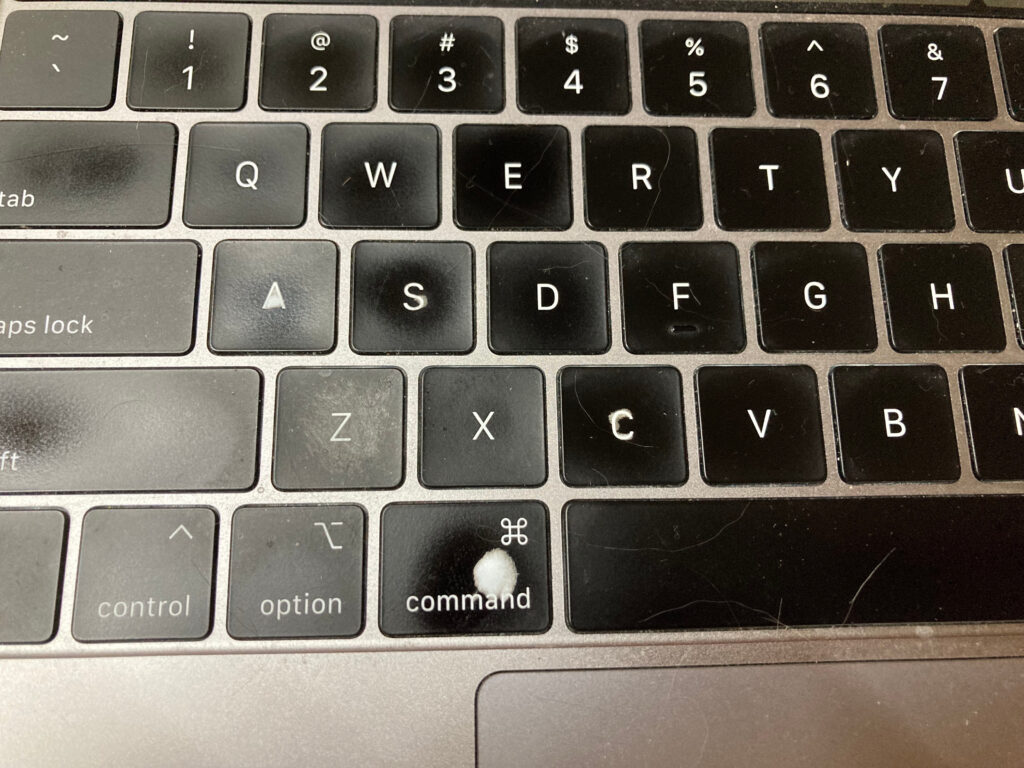
The Diva-Like Demands of MacBook Keyboards
MacBook keyboards are notorious for their, shall we say, *sensitive* nature. These ultra-slim, ultra-sleek keyboards look gorgeous, but they can act like real divas when something goes awry. Here are some common ways they throw tantrums:
1. Unresponsive Keys: A “missing” key is one of the more obvious signs of a keyboard on strike. You press a key, and…nothing. It’s like your MacBook is playing hard-to-get. You think you’ve hit it, but it’s just not interested in responding. This could be caused by dirt or debris under the key, a broken connection, or simply the fragile butterfly mechanism going rogue.
2. Sticky Keys: Ever had that one key that just refuses to return to its proper resting position? It feels like you’re typing on a sticky sheet of honey. Sticky keys are usually a sign that debris, dust, or liquids have made a home in your keyboard. It’s not cute, and it’s certainly not functional.
3. Double-Pressing Keys: Have you ever tried typing the word “hello” only to get “hheelllllooo” instead? That’s a sign that your keyboard is not happy, and it’s doubling down on your every keystroke. This issue is often a sign of mechanical failure in the butterfly switch, which controls the key presses. Basically, it’s your MacBook telling you it needs some serious TLC.
4. Ghost Typing: When your MacBook starts typing all by itself like it’s got a life of its own—well, that’s just unsettling. It could be a trackpad issue, a faulty connection, or an issue with the keyboard’s underlying circuitry. Either way, it’s like your MacBook has developed a quirky personality disorder.
Trackpads: The Silent But Sneaky Villains
Now, the trackpad—the unsung hero of your MacBook. But let’s be real: it’s also the silent villain in the background when it starts acting up. Trackpad issues can be subtle at first, and before you know it, your swiping and clicking are as unpredictable as your ex’s mood swings. Here’s what you should watch for:
1. Unresponsive Clicking: You tap the trackpad, and nothing happens. You double-tap. Still nothing. It’s like trying to talk to someone who’s ignoring you at a party. If the trackpad doesn’t register clicks, it could be a problem with the physical layer of the trackpad or the underlying software.
2. Erratic Cursor Movement: You know that feeling when the cursor suddenly jumps to the other side of the screen? It’s as if your MacBook trackpad has decided it wants to make decisions for you. This can happen if the trackpad is dirty, has an internal issue, or is miscalibrated. Either way, it’s frustrating and makes you want to throw your MacBook out the window (don’t do it, though).
3. Gestures Not Working: If you’re trying to pinch, zoom, or swipe between apps like the tech-savvy god you are, but your trackpad is not having it, you’ve got yourself a problem. Trackpad gestures are supposed to work seamlessly, but a malfunctioning trackpad can cause them to glitch or fail entirely.
Why Am I The MacBook Repair Guy You Need?
Now that we’ve outlined all these annoying (but very fixable) MacBook issues, let me ask you this: when it comes time to fix that fussy keyboard or that rebellious trackpad, who are you going to call? No, it’s not Ghostbusters. It’s me—the MacBook repair guy who’s practically a wizard with these devices.
So, if your MacBook keyboard or trackpad is acting up like a temperamental diva, don’t panic. Give me a call. I’m the guy you need to get it back to peak performance. Let’s get your MacBook back to being the sleek, stylish, and functional machine you know it can be!