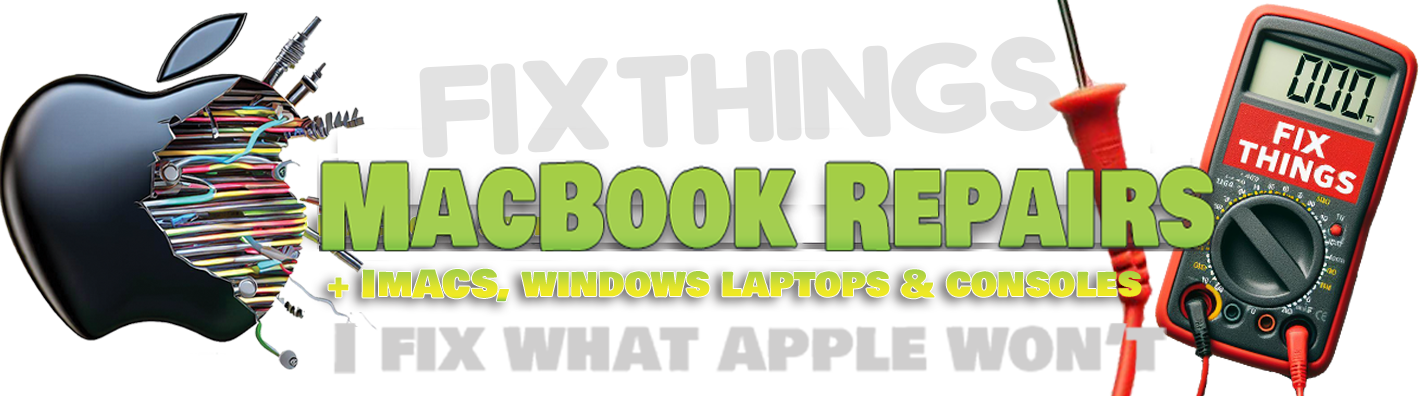no power
Mac will not power on
Macbook /laptop no power
Will not turn on or charge.
No power or a MacBook that will not turn on can cause so many different issues. A logic board fault is the most common, but it could also be caused by a faulty screen, touchpad, PowerBrick keyboard, or even a shorted charge socket or bad battery.
Like liquid damage, it is impossible to give a quote for repair without seeing the device to diagnose the issue, as it could be a simple 10-minute job or a marathon event of diagnosing, repairing, and replacing chips and power rails.
As always, diagnostics is always free, and I offer a no-fix, no-fee policy.
VIDEO
In the linked video is a live repair of a Macbook Pro that came to me with no power issue. The customer said, “After using an aftermarket charger, the Mac would no longer power on.”
Both USB-C management chips (CD32 chips) had blown,
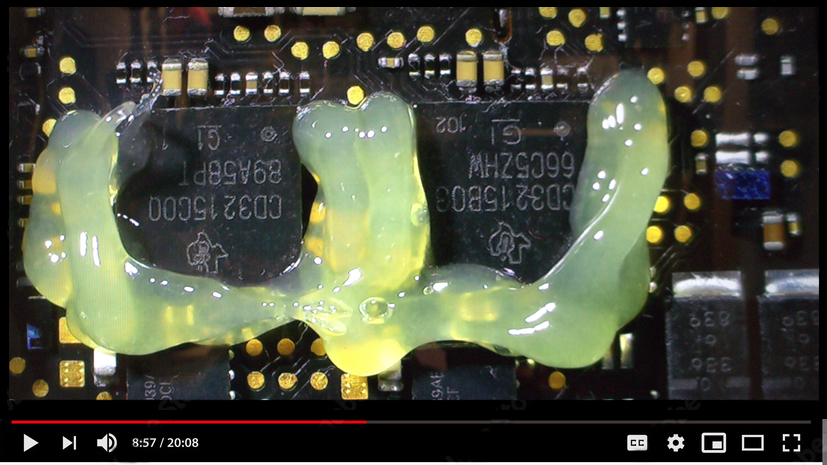
MacBook Not Turning On? Let’s Fix That!
Uh-oh. You open your MacBook, hit the power button, and… nothing. Zilch. Nada. It’s as if your beloved MacBook has decided to take a permanent nap. We’ve all been there, and it’s so frustrating. But don’t panic! We’ve got you covered. I specialize in bringing your MacBook (or any laptop, really) back to life, no matter how stubborn it’s being.
What Could Be Wrong?
There are a few things that might cause your MacBook to refuse to power on. Some are simple, some are a bit more complicated, but either way, I’ll get to the bottom of it. Here’s a quick rundown of some common suspects:
Dead Battery
Let’s start with the obvious (but sometimes overlooked) culprit: the battery. If it’s completely drained or has a serious issue, your MacBook may just be refusing to wake up. Try plugging it in and giving it some juice. If the charging light doesn’t come on or the battery icon doesn’t show up, it could be an internal issue. I’ll open it up and diagnose whether it’s just a faulty battery or something deeper. ( With the new amazing repair tools from CHIPMUNK I can even repair your battery!)Power Supply Problems
Your charger might be the issue. If the cable or adapter is damaged or faulty, it won’t be able to supply enough power to boot up your MacBook. It could be a simple fix—like replacing the charging cable—or it could mean something’s wrong with the internal power circuit. Either way, I’ll figure it out.Logic Board Failure
This one’s a bit trickier. The logic board (essentially the heart of your MacBook) controls everything, and if it’s malfunctioning, your MacBook’s power is going nowhere. There could be short circuits, damaged components, or overheating issues. If this is the problem, don’t worry. I;m an expert at diagnosing and repairing these complex issues, and I’ll get your MacBook back to working order.Broken Power Button
Hey, maybe your MacBook is actually fine, but the power button’s gone on strike. It happens! If the power button isn’t functioning, I can replace or repair it, so you’ll be clicking “on” in no time.Faulty RAM or Storage
Sometimes, your MacBook just doesn’t want to start because there’s an issue with your memory (RAM) or storage. If the system can’t access the necessary files to boot up, it may refuse to turn on. I’ll test your RAM and storage and replace any faulty parts so your MacBook can run smoothly again.Overheating
MacBooks can get hot, especially if they’ve been running a bit too hard. Overheating might cause your MacBook to shut down and refuse to turn back on. If this happens often, it’s a sign there could be an internal issue (like dust buildup or failing fans). I’ll clean things out and make sure your MacBook’s cooling system is running like a champ.
The Repair Process – What Happens Next?
Now that we know what could be wrong, let’s talk about what I do to fix it. Here’s how I handle your MacBook (or laptop) that won’t power on:
Initial Diagnosis
I’ll run through a diagnostic check to figure out exactly what’s causing the issue. Don’t worry, I’ll be gentle with your MacBook (we know it’s your precious baby). Whether it’s a charging issue, a faulty logic board, or a fried battery, I’ll pinpoint the problem.Repair or Replacement
Once I know what’s up, I’ll either repair the faulty part or replace it with a high-quality replacement. Whether it’s swapping out a battery, fixing the logic board, or replacing a power button, I have all the tools and parts to get the job done.Testing
I don’t just fix it and send you on your way. I’ll make sure your MacBook powers up like it’s brand new. My thorough testing ensures that all systems are running smoothly and that no new issues pop up.Return to You
Once your MacBook is good to go, I’ll get it back to you, ready to rock and roll. No more stressing over a dead screen or a stubborn power button. You’ll be back to clicking, typing, and scrolling in no time.
Why Choose Me?
I get it—your MacBook is your lifeline. That’s why I treat every repair like it’s my own. With years of experience under my belt, I know how to handle every issue, big or small. Whether it’s a simple fix or a full-blown logic board repair, I’ve got the skills and know-how to get your device powered up again.
Don’t let your MacBook’s power issues keep you down. Bring it in, and let me give it the power it deserves.