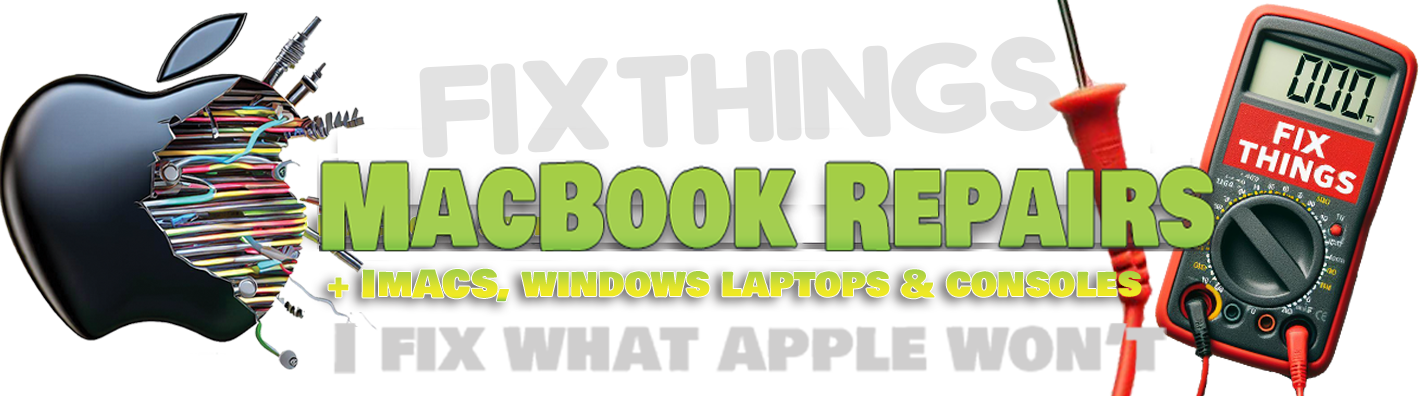flexgate repairs
flexgate repairs
lifetime warranty
macbook flexgate repair £120
The MacBook FlexGate Issue: The Secret Drama in Your Screen
Okay, MacBook lovers, it’s time to talk about FlexGate. If you’ve ever noticed your MacBook’s screen only working when opening the lid at certain angles, or open slightly, or worse, displaying a mysterious black void, you might have fallen victim to this sneaky issue. But don’t worry, we’ve got you covered.
So, what is FlexGate?
FlexGate is the name given to a screen issue that’s caused by a flaw in the design of certain MacBook models. Essentially, it’s a cable (yes, a thin one) that connects your MacBook’s screen to the logic board. Over time, as you open and close the lid, the cable gets flexed and pulled. The problem is that this cable isn’t quite as durable as it should be. The result? Your screen may start to fade, flicker, only work when slightly opening the lid or—worst case—go completely black.
It’s like the cable is saying, “I’m done with this whole ‘connecting your screen to your MacBook’ thing,” and just checks out.
How Does It Happen?
Imagine bending a paperclip back and forth. Eventually, it snaps. Well, that’s kind of what happens with the cable inside the MacBook. As you open and close the lid repeatedly, the cable gets put under stress. Over time, this repetitive motion weakens the cable’s ability to properly transmit the signal from your MacBook’s logic board to the display. And boom—FlexGate.
This issue was more common in certain MacBook models, particularly between 2016 and 2019, when Apple introduced its new design for the MacBook Pro and MacBook Air. Those models are most susceptible, but don’t worry—there are fixes!
Which MacBooks Are Affected?
The MacBook models most likely to experience FlexGate include:
– MacBook Pro (13-inch & 15-inch, 2016-2019)
– MacBook Pro (16-inch, 2019)
– MacBook Air (2018-2019)
Good News:
The MacBook models introduced after 2019—like the MacBook Pro (M1, M2) and MacBook Air (M1, M2)—have a better cable design, so if you’re rocking one of those, consider yourself FlexGate-free!
Why Stress About FlexGate? Let Us Fix It for You—For Life!
Here’s the thing—FlexGate doesn’t have to ruin your MacBook experience. I’ve got a unique, super-effective technique to fix this issue once and for all. Think of it as a rescue mission for your MacBook, without the complicated, expensive headaches. And because I’m confident in the quality of my repairs, I offer a Lifetime Warranty. Yes, you heard that right. For as long as you own your MacBook, I’ll have your back if the problem ever crops up again. Talk about a peace of mind!
Whether your screen is flickering, dimming, or suddenly blacking out, don’t stress. Let’s get your MacBook back in action with a reliable fix that’ll have you waving goodbye to FlexGate for good.
Why Choose My Fix?
– Unique Technique: This isn’t just your average repair. My method targets the problem at its core, ensuring the issue is completely resolved.
– Lifetime Warranty: FlexGate won’t come back to haunt you. My repair comes with a guarantee that’s truly unbeatable.
– Expert Service: I specialize in MacBook repairs and take pride in delivering top-notch results. No more screen issues, just smooth scrolling.
So, stop Googling “how to fix FlexGate” and start enjoying your MacBook without the flicker. Let me take care of the problem—permanently!
Ready to fix your screen for good? Contact me today, and let’s get your MacBook back to its shining glory!
Why Your MacBook Pro Deserves a Second Chance (and why I’m the Best Person to Fix It)
So, you’ve got a 2016/17 MacBook Pro—an absolute legend in the laptop world, but it’s got a little FlexGate drama going on, huh? Your MacBook Pro is still one of the best machines Apple has ever made!
Here’s the thing: these machines still have plenty of power under the hood. The keyboard may have its quirks (RIP, butterfly keyboard), but performance-wise, your MacBook Pro is still a force to be reckoned with. A quick processor, a stunning Retina display, and let’s not forget about those still-very-relevant ports. This is a MacBook that can handle everything from video editing to your never-ending Zoom calls. Plus, who doesn’t love the iconic MacBook Pro sound from the speakers?
So, why would you go spend a fortune on a new MacBook when your trusty 2017 model just needs a little TLC? Repairing the FlexGate issue isn’t just a fix—it’s a *recovery* for your laptop. Get it back to its former glory with a professional repair that’ll make it feel brand new again.
Now, let’s talk about why I’m the best person to handle this for you: I’ve done my homework, I’ve got the tools, and I know my way around MacBooks like the back of my hand. This isn’t just a quick patch job—it’s a top-tier fix that ensures your laptop’s longevity. You won’t be disappointed with my precision and expertise, and I’ll have your MacBook in full working order faster than you can say “AppleCare who?”
So before you decide to drop cash on a brand new machine, give your old faithful a second chance. Trust me, your MacBook Pro still has a lot of life left in it—and I’m here to make sure it gets to live its best life.
Ready to get your MacBook fixed? Contact me today and let’s bring your laptop back to life!
(You’ll be glad you did!)
Flexgate repair now £120 - Lifetime warranty
A LIVE VIDEO OF A FLEXGATE REPAIR
See this youtube video by Louis Rothman, of the Rothman repair group for a better understanding of one the the flexgate repair techniques and what is involved.
Louis also explains that in some cases people have escalated the issue with apple and have managed to get their screen repaired for free.
Ifixit describes the flexgate issue
The Touch Bar generation of MacBook Pro always had its quirks, but the thin-at-all-cost design may finally be proving more trouble than it was ever worth. The latest issue to crop up—dubbed “flexgate” by one of our users, Alex—reveals that the compact design for the display’s flex cables is prone to fatigue and failure, leading to a host of display problems that can’t be easily (or cheaply) fixed.